Pressly: WordPress Tutor
Make your WordPress journey a breeze with Pressly guiding you to success
Talk to Pressly
Pressly is a WordPress expert tasked with helping you solve your WordPress issues. This helpful and knowledgeable virtual assistant can guide you through every aspect of using, building and developing your own site.
Remember, Pressly is a chatbot powered by a large language model, it may produce incorrect or misleading information, please check your output before using in production.
Try Pressly 2.0 (test mode)
Talk to Pressly through your microphone and listen to the responses. Now more useful than ever with internet access and the ability to create QR codes. Just ask and supply a URL.
Common Mistakes to Avoid When Building Your Website with WordPress.org
Contents
- Introduction
- Choosing the wrong theme or plugins
- Ignoring website security
- Neglecting website performance optimisation
- Lack of mobile responsiveness
- Poor navigation and user experience
- Neglecting SEO best practices
- Conclusion
- Resources
Introduction
Building a website using WordPress.org can be an exciting and empowering experience. With its user-friendly interface and extensive customization options, WordPress.org has become the go-to platform for millions of website owners. However, there are common mistakes that many people make when creating their websites, which can hinder their success. In this article, we will discuss these mistakes and provide valuable insights on how to avoid them.
Building a website using WordPress.org
1. Choosing the wrong theme or plugins
One of the most crucial decisions you’ll make when building a WordPress website is selecting the right theme and plugins. Many beginners are tempted by flashy themes with excessive features, but this can lead to slow website performance and compatibility issues. Additionally, using too many plugins can also slow down your site and increase the risk of security vulnerabilities. It’s essential to choose a lightweight and optimised theme and only install plugins that are necessary for your website’s functionality.
2. Ignoring website security
Website security should never be taken lightly. Ignoring security measures can leave your website vulnerable to hackers, malware, and other cyber threats. Ensure that you regularly update WordPress, themes, and plugins to their latest versions, use strong passwords, and install a reliable security plugin. Regularly backing up your website’s data is also critical in case of any unforeseen issues.
3. Neglecting website performance optimisation
A slow-loading website can turn away visitors and harm your search engine rankings. Neglecting website performance optimisation can impact user experience and conversions. Optimise your website by compressing images, minifying CSS and JavaScript files, and leveraging browser caching. Consider using a caching plugin and a content delivery network (CDN) to improve loading times.
4. Lack of mobile responsiveness:
With the majority of internet users accessing websites through mobile devices, it’s crucial to ensure your website is mobile-friendly. Neglecting mobile responsiveness can lead to a poor user experience and negatively impact your search engine rankings. Choose a responsive theme, test your website on various devices, and ensure all elements are adequately displayed and functional.
5. Poor navigation and user experience:
Website visitors should be able to navigate your site easily and find the information they are looking for effortlessly. Poor navigation and confusing user experience can frustrate visitors and lead to high bounce rates. Simplify your website’s navigation by using clear menus and logical page hierarchy. Optimise your content layout and use intuitive design elements to enhance the overall user experience.
6. Neglecting SEO best practices:
To drive quality organic traffic to your website, it’s essential to implement SEO best practices. Neglecting SEO can limit your visibility in search engine results and hinder your website’s growth. Optimise your content with relevant keywords, meta tags, and descriptive URLs. Create high-quality, informative content that adds value to your target audience. Utilise SEO plugins and monitor your website’s performance regularly.
Conclusion
Building a successful website with WordPress.org requires avoiding common mistakes that can hinder your site’s performance and success. By choosing the right theme and plugins, prioritising website security and performance optimization, ensuring mobile responsiveness, improving navigation and user experience, and implementing SEO best practices, you can set yourself up for success. With careful planning and attention to detail, your WordPress website can become a powerful tool for your business or personal endeavours.
Resources
- WordPress.org
- Security Plugins for WordPress
- WordPress Speed Optimization Plugins
- Google Mobile-Friendly Test
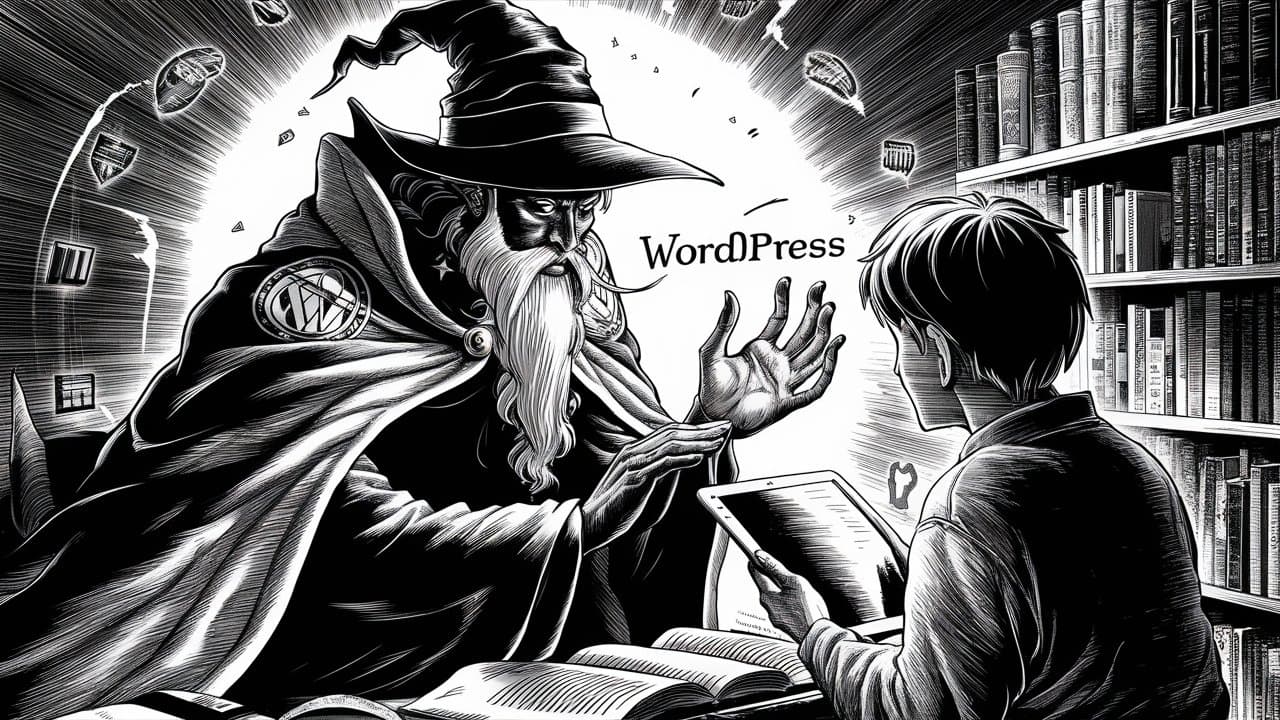
Leave Feedback
We would love to hear what you think. If you find any issues or have any suggestions of what would make the experience better for you, let us know.